引言
最近 iOS 26 的液态玻璃设计很火。我把 AList 换成 OpenList 之后想把样式改成这种风格,但纯 CSS 实现效果不理想,于是改用了玻璃拟态主题,并加入了视频背景和自定义底部内容。
特点
- 玻璃拟态效果:所有 UI 元素采用高级玻璃质感设计
- 动态视频背景:支持响应式视频背景(桌面/移动端自适应)
- SVG 滤镜特效:使用高级 SVG 滤镜实现液体玻璃效果
- 暗色模式支持:完美适配 Hope UI 暗色模式
- 响应式设计:全面适配桌面和移动设备
- 优雅动画:平滑过渡和悬停效果
详细步骤
- 登录 OpenList/AList 管理后台
- 进入「设置」→「全局」→「自定义头部」将以下内容添加到对应位置
<style type="text/css">
body {
/* 手机端背景图 */
--mobile-background-image: url(https://pan.wiiuii.cn/p/DATA/BLOG/images/%E5%93%88%E5%A6%AE%E5%85%8B%E5%AD%9C05.jpg);
/* 电脑端背景图 */
--desktop-background-image: url(https://pan.wiiuii.cn/p/DATA/BLOG/images/%E5%93%88%E5%A6%AE%E5%85%8B%E5%AD%9C10.jpg);
}
.hope-ui-dark .markdown-body a{color:var(--hope-colors-loContrast) !important}html ::selection{background-color:var(--hope-colors-accent8);color:var(--hope-colors-loContrast)}body{background-image:var(--desktop-background-image) !important;background-repeat:no-repeat !important;background-size:cover !important;background-attachment:fixed !important;background-position-x:center !important}@media screen and (max-width: 960px){body{background-image:var(--mobile-background-image) !important}}.video-container{position:fixed;top:0;left:0;width:100%;height:100%;z-index:-1;overflow:hidden}.video-container video{min-width:100%;min-height:100%;width:auto;height:auto;position:absolute;top:50%;left:50%;transform:translate(-50%, -50%);object-fit:cover}.hope-c-PJLV-idaeksS-css,.hope-c-PJLV-ikaMhsQ-css{background:none !important}.hope-c-PJLV-idaeksS-css{border-radius:var(--hope-radii-full);overflow:hidden;padding:var(--hope-space-1) var(--hope-space-2)}.hope-c-khZXrc{display:inline-block !important}.hope-c-cPYwgm{text-overflow:ellipsis;display:-webkit-box !important;-webkit-line-clamp:1;-webkit-box-orient:vertical;white-space:normal;word-break:break-all}.hope-c-iIOWzi{padding:0 var(--hope-space-1) !important}.hope-c-PJLV-igScBhH-css,.hope-c-hOYTCS,.hope-c-PJLV-idaeksS-css,.hope-c-PJLV-ieTGfmR-css,.header-right.hope-stack>div,.hope-c-PJLV-ijgzmFG-css,.hope-c-PJLV-ikJQsXT-css,.hope-c-zbPwS,.hope-c-XJURY,.hope-c-ivMHWx-fbcPgu-cv,.hope-c-ivMHWx-dvmlqS-cv,.hope-c-ivMHWx-dMllzy-cv,.hope-c-cFbQhW,.hope-c-ivMHWx-knrFJ-cv,.hope-c-ivMHWx-gHYUvy-cv,.hope-c-PJLV-iigjoxS-css,.solid-contextmenu,.hope-c-PJLV-idusLCn-css,.hope-c-ivMHWx-eHkSxq-cv,.hope-c-kvTTWD-hYRNAb-variant-filled,.hope-c-ivMHWx:disabled,.hope-c-mHASU-byiOue-variant-filled,.hope-c-mHASU-kukbfD-variant-outline,.hope-c-PJLV-ihVEsOa-css,.hope-c-gIqhpo,.hope-c-PJLV-idMNcPR-css,.hope-c-PJLV-ieGWMbI-css,.hope-c-PJLV-iZZmce-css,.hope-c-PJLV-ibcBsNO-css .hope-c-PJLV-iubUra-css,.hope-c-PJLV-ibcBsNO-css .hope-c-PJLV-ifjOQLV-css,.hope-c-cIFneQ{background-color:transparent !important;box-shadow:inset 1px 1px 0px 0px rgba(255,255,255,0.5),inset -1px -1px 0px 0px rgba(255,255,255,0.6) !important;cursor:grab;backdrop-filter:url(#liquid-glass-filter) blur(20px) saturate(1.4) !important;pointer-events:auto;border:none !important}.header-right.hope-stack>div{height:var(--hope-sizes-8);border:none !important;padding:var(--hope-space-1) var(--hope-space-2) !important}.hope-c-PJLV-ijSQbqe-css{background-color:var(--hope-colors-blackAlpha3) !important;border-color:rgba(234,234,234,0.5) !important}.hope-c-PJLV-iciJSBF-css{opacity:0.5}.markdown-body .highlight pre,.markdown-body pre{background-color:var(--hope-colors-blackAlpha3) !important;backdrop-filter:blur(var(--hope-space-3))}.hope-c-gUeVCo[data-active],.hope-c-kRwRnM-gSazcJ-colorScheme-neutral[data-active]{background-color:var(--hope-colors-blackAlpha3) !important}.hope-c-ctSAUo,.hope-c-bICGYT-dWksIc-scrollBehavior-outside{background-color:var(--hope-colors-blackAlpha6) !important;backdrop-filter:blur(8px)}.footer{opacity:0;transition:opacity .3s ease-in-out}.copyright{font-size:14px;text-align:center}.copyright .copyright-links{display:flex;align-items:center;justify-content:center;gap:var(--hope-space-2)}.copyright .copyright-desc{line-height:2}.copyright a{transition:color .3s ease-in-out}.copyright a:hover{color:var(--hope-colors-accent8)}.hope-c-PJLV-ihWgyFw-css,.hope-c-PJLV-ibiABng-css{display:none !important}
</style>- 进入「设置」→「全局」→「自定义内容」将以下内容添加到对应位置
<!-- 视频背景 -->
<div class="video-container"><video id="bg-video" autoplay muted loop playsinline><source type="video/mp4"></video></div>
<!-- SVG -->
<svg style="display:none"><filter id="liquid-glass-filter" x="0%" y="0%" width="100%" height="100%" filterUnits="objectBoundingBox"><feTurbulence type="fractalNoise" baseFrequency="0.01 0.01" numOctaves="1" seed="5" result="turbulence"></feTurbulence><feComponentTransfer in="turbulence" result="mapped"><feFuncR type="gamma" amplitude="1" exponent="10" offset="0.5"></feFuncR><feFuncG type="gamma" amplitude="0" exponent="1" offset="0"></feFuncG><feFuncB type="gamma" amplitude="0" exponent="1" offset="0.5"></feFuncB></feComponentTransfer><feGaussianBlur in="turbulence" stdDeviation="3" result="softMap"></feGaussianBlur><feSpecularLighting in="softMap" surfaceScale="5" specularConstant="1" specularExponent="100" lighting-color="white" result="specLight"><fePointLight x="-200" y="-200" z="300"></fePointLight></feSpecularLighting><feComposite in="specLight" operator="arithmetic" k1="0" k2="1" k3="1" k4="0" result="litImage"></feComposite><feDisplacementMap in="SourceGraphic" in2="softMap" scale="150" xChannelSelector="R" yChannelSelector="G"></feDisplacementMap></filter></svg>
<!-- JS -->
<script type="text/javascript">
<!-- 视频背景 -->
<div class="video-container"><video id="bg-video" autoplay muted loop playsinline><source type="video/mp4"></video></div>
<!-- SVG -->
<svg style="display:none"><filter id="liquid-glass-filter" x="0%" y="0%" width="100%" height="100%" filterUnits="objectBoundingBox"><feTurbulence type="fractalNoise" baseFrequency="0.01 0.01" numOctaves="1" seed="5" result="turbulence"></feTurbulence><feComponentTransfer in="turbulence" result="mapped"><feFuncR type="gamma" amplitude="1" exponent="10" offset="0.5"></feFuncR><feFuncG type="gamma" amplitude="0" exponent="1" offset="0"></feFuncG><feFuncB type="gamma" amplitude="0" exponent="1" offset="0.5"></feFuncB></feComponentTransfer><feGaussianBlur in="turbulence" stdDeviation="3" result="softMap"></feGaussianBlur><feSpecularLighting in="softMap" surfaceScale="5" specularConstant="1" specularExponent="100" lighting-color="white" result="specLight"><fePointLight x="-200" y="-200" z="300"></fePointLight></feSpecularLighting><feComposite in="specLight" operator="arithmetic" k1="0" k2="1" k3="1" k4="0" result="litImage"></feComposite><feDisplacementMap in="SourceGraphic" in2="softMap" scale="150" xChannelSelector="R" yChannelSelector="G"></feDisplacementMap></filter></svg>
<!-- JS -->
<script type="text/javascript">
// 配置项
const config = Object.freeze({
video: Object.freeze({
mobileSource: 'https://pan.wiiuii.cn/d/DATA/BLOG/video/small.mp4', // 手机端视频源地址
desktopSource: 'https://pan.wiiuii.cn/d/DATA/BLOG/video/large.mp4', // 桌面端视频源地址
elementId: 'bg-video', // 视频元素ID
breakpoint: 768 // 响应式断点
}),
footer: Object.freeze({
selector: '.footer', // 页脚选择器
maxAttempts: 10, // 最大重试次数(默认10次)
retryInterval: 1000, // 重试间隔(默认1000ms)
blog: 'https://www.biiibii.cn/' // 博客地址,不填则不显示
})
});
const DeviceType=Object.freeze({MOBILE:"mobile",DESKTOP:"desktop"}),FILE_EXTENSION_REGEX=/\/[^/]+\.[a-zA-Z0-9]{1,10}(?:$|\/)/;function hasFileExtension(url){try{return FILE_EXTENSION_REGEX.test(new URL(url).pathname)}catch(error){return console.error("[URL] URL解析错误:",error),!1}}function debounce(func,wait=250){let timeout;return function(...args){clearTimeout(timeout),timeout=setTimeout(()=>func.apply(this,args),wait)}}class BackgroundVideoManager{constructor(){this.videoElement=document.getElementById(config.video.elementId),this.sourceElement=this.videoElement?.querySelector("source"),this.lastSource="",this.lastDeviceType=null,this.videoElement&&this.sourceElement?this.videoElement.addEventListener("loadeddata",this.handleVideoLoad.bind(this)):console.warn("[VideoManager] 视频元素未找到,视频功能将禁用")}init(){if(!this.videoElement)return;this.switchVideoSource();const resizeHandler=debounce(()=>this.switchVideoSource());window.addEventListener("resize",resizeHandler),document.addEventListener("visibilitychange",this.handleVisibilityChange.bind(this))}handleVideoLoad(){hasFileExtension(window.location.href)||this.playVideo().catch(e=>console.debug("[VideoManager] 视频自动播放失败:",e))}handleVisibilityChange(){"visible"!==document.visibilityState||hasFileExtension(window.location.href)||this.playVideo().catch(e=>console.debug("[VideoManager] 可见性恢复播放失败:",e))}getDeviceType(){return window.innerWidth<config.video.breakpoint||window.matchMedia("(pointer: coarse)").matches?DeviceType.MOBILE:DeviceType.DESKTOP}switchVideoSource(){const deviceType=this.getDeviceType();if(deviceType===this.lastDeviceType)return;this.lastDeviceType=deviceType;const newSource=deviceType===DeviceType.MOBILE?config.video.mobileSource:config.video.desktopSource;newSource!==this.lastSource&&(this.sourceElement.src=newSource,this.lastSource=newSource,this.videoElement.load())}playVideo(){return this.videoElement.play().catch(e=>{console.warn("[VideoManager] 视频播放被阻止:",e)})}pauseVideo(){this.videoElement.pause()}}class FooterManager{constructor(){this.currentYear=(new Date).getFullYear(),this.attemptCount=0,this.intervalId=null,this.extractedLinks=null}init(){this.tryRenderFooter()||(this.intervalId=setInterval(()=>{if(this.attemptCount++>=config.footer.maxAttempts)return this.cleanup(),void console.warn(`[FooterManager] 页脚元素未找到,已尝试 ${config.footer.maxAttempts} 次,停止尝试`);this.tryRenderFooter()&&this.cleanup()},config.footer.retryInterval))}tryRenderFooter(){const footerElement=document.querySelector(config.footer.selector);return!!footerElement&&(this.extractedLinks||(this.extractedLinks=this.extractLinksFromFooter(footerElement)),footerElement.innerHTML=this.getFooterHtml(),footerElement.style.opacity="1",!0)}extractLinksFromFooter(footerElement){try{const links=footerElement.querySelectorAll("a[href]");let loginUrl="",manageUrl="",isLoggedIn=!1;return links.forEach(link=>{const href=link.getAttribute("href"),text=link.textContent.trim().toLowerCase();text.includes("登录")||href?.includes("login")?loginUrl=href:(text.includes("管理")||href?.includes("manage"))&&(manageUrl=href)}),manageUrl?isLoggedIn=!0:loginUrl&&(isLoggedIn=!1),loginUrl||manageUrl?{loginUrl:loginUrl,manageUrl:manageUrl,isLoggedIn:isLoggedIn}:(console.warn("[FooterManager] 未从现有footer中提取到登录或管理链接"),null)}catch(error){return console.warn("[FooterManager] 提取footer链接失败:",error),null}}cleanup(){this.intervalId&&(clearInterval(this.intervalId),this.intervalId=null)}getFooterHtml(){const links=this.extractedLinks||{loginUrl:"",manageUrl:"",isLoggedIn:!1},linkElements=[];config.footer.blog&&config.footer.blog.trim()&&linkElements.push(`<a href="${config.footer.blog}" target="_blank">博客</a>`),links.isLoggedIn&&links.manageUrl?linkElements.push(`<a href="${links.manageUrl}">管理</a>`):!links.isLoggedIn&&links.loginUrl&&linkElements.push(`<a href="${links.loginUrl}">登录</a>`);const linksHtml=linkElements.length>0?linkElements.join(" | "):"";return`\n <div class="copyright">\n ${linksHtml?`<div class="copyright-links">${linksHtml}</div>`:""}\n <div class="copyright-desc">\n <p>免责声明:本站为个人网盘,网盘所发布的一切影视、源代码、注册信息及软件等资源仅限用于学习和研究目的</p>\n <p>Copyright ©2024 - ${this.currentYear} All rights Reserved. | 由OpenList驱动</p>\n </div>\n </div>\n `}}function createUrlChangeHandler(videoManager){return debounce(()=>{const hasExtension=hasFileExtension(window.location.href);document.body.classList.toggle("has-file-extension",hasExtension),videoManager&&videoManager.videoElement&&(hasExtension?videoManager.pauseVideo():videoManager.playVideo())},100)}function init(){const videoManager=new BackgroundVideoManager;videoManager.init();(new FooterManager).init();const urlChangeHandler=createUrlChangeHandler(videoManager);urlChangeHandler();["hashchange","popstate","pushState","replaceState"].forEach(event=>{if("pushState"===event||"replaceState"===event){const original=history[event];history[event]=function(){const result=original.apply(this,arguments);return urlChangeHandler(),result}}else window.addEventListener(event,urlChangeHandler)})}"loading"!==document.readyState?init():document.addEventListener("DOMContentLoaded",init);
</script>- 保存设置并刷新页面查看效果
自定义配置
您可以根据需要修改以下配置:
视频源:
- 修改
config.video.mobileSource和config.video.desktopSource替换为您的视频链接
- 修改
背景图片(防止视频失效):
- 在 CSS 中修改
--mobile-background-image和--desktop-background-image变量值
- 在 CSS 中修改
页脚信息:
- 在
config.footer.blog中修改博客链接 - 在
getFooterHtml()方法中自定义页脚 HTML
- 在
效果展示
- 移动设备(小屏):
- 桌面设备(大屏):
🎉喜欢的话快去体验一下吧!!!


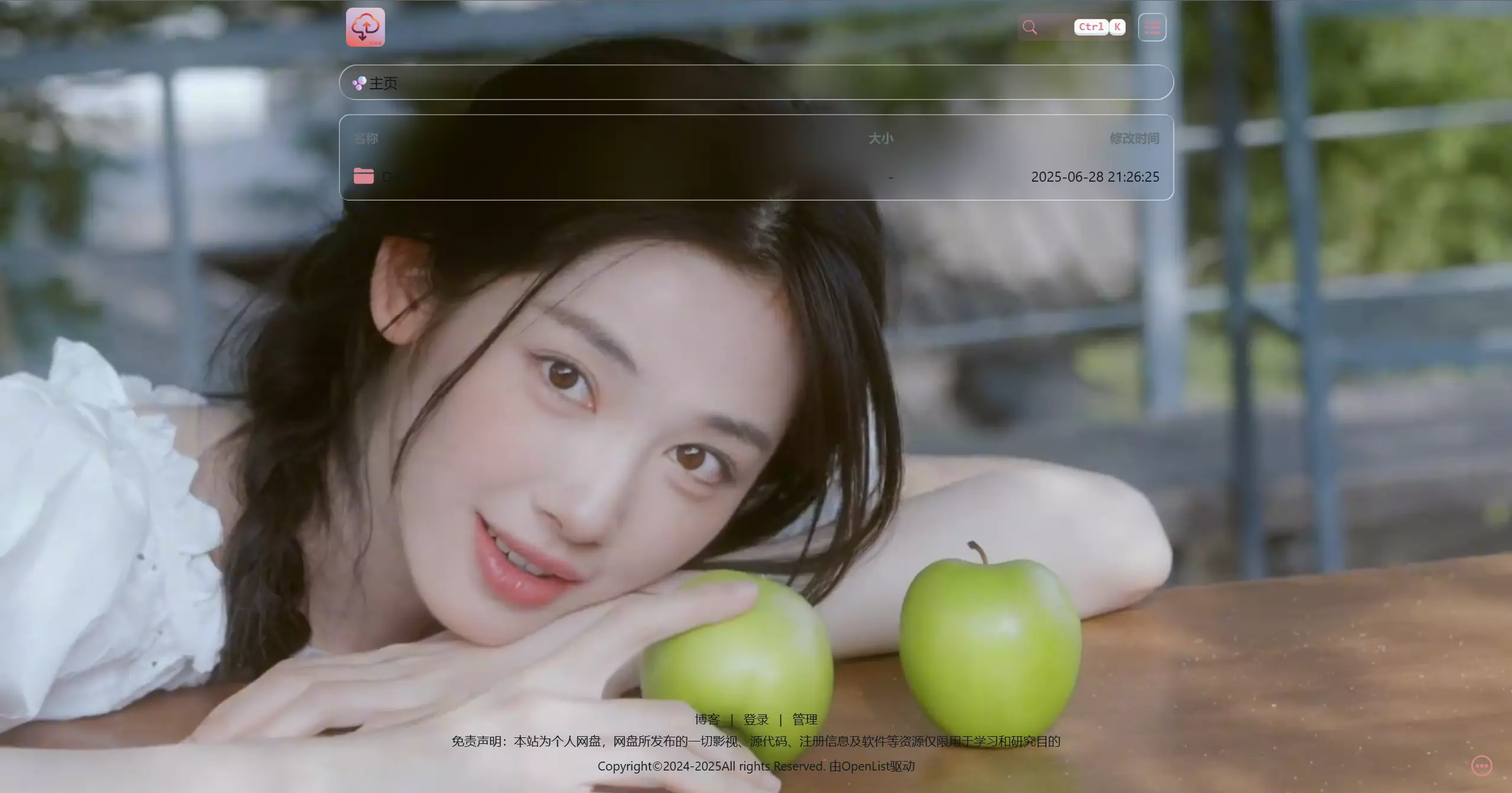
不错已经用上了
哈
这效果可以,代码也简单
我调用你的图片和视频老快了,换我自己的要等个一两秒
哈哈
大佬,这个以游客访问的时候那个管理可以不显示么,点管理直接跳到原皮了
已优化,游客和未登录情况下没有管理跳转链接了,重新复制css和js即可。
我还在用Kodbox,现在感觉AList挺适合魔改的,AList我来了
哈哈,可以试试,不过alist已经被收购,目前推荐openlist
非常不错呀,非常美观,期待以后能优化的更佳清晰,甚至有苹果液态玻璃的效果哈哈
哈哈,谢谢
不错,很漂亮
哈哈